____________
What's New in CUBE!
Latest functional enhancements
November 2023 Edition
See Previous UpdatesAn AI Generated Controls Drawing Tool
The CUBE G
Experience enhanced efficiency in BMS drawings creation with an AI-Generated Controls Drawing tool.
Available upon request. Speak with one of our representatives to discover how this innovative tool can transform your BMS workflow.
Schedule a CallLet's Tailor Your CUBE Experience to Suit Your Needs
If you're interested in learning more about these enhancements or wish to upgrade your plan to access additional CUBE services, our advisors are ready to assist you.
Consult an AdvisorHeightened Flexibility and Efficiency to Prevailing Wages Management
- Access to a list of projects eligible for Prevailing Wages
- Ability to activate/deactivate the Prevailing Wages schedule.
- Now available are the options of refresh, export to excel, and column chooser.
These tools were added to enhance both planning and execution in HR operations.

More Detailed Control and Visibility in Inventory Management

- Inclusion of Air Flow Station, Water Flow, and Power VA in Controls Properties.
- Now the 'Fulfilled by' field is available to manage who changed the status of a Material Request.
- More visible placement of 'Import from Alps' in 'Edit Parts'.
These updates boost accountability and tracking in material handling, offering clear inventory insights. They meet BMS professionals' specific needs, ensuring finer control and better inventory management.
Clearer Oversight of Labor Summary in your Estimates
System names are now included in the 'edit multiple' table in labor summary for better organization and project tracking.

Improved Flow of Information in Your Projects
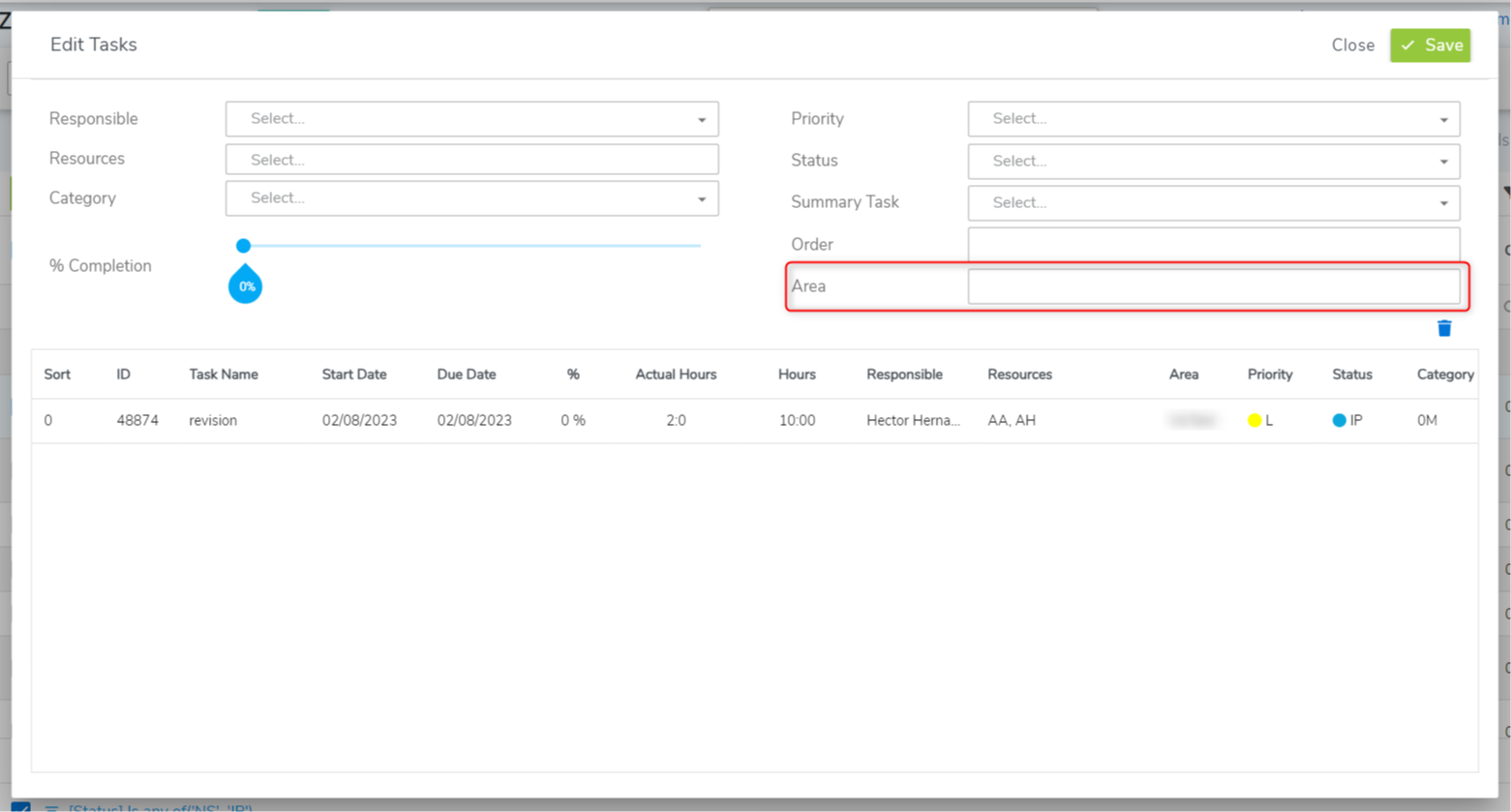
Now in Edit Tasks multiple, the 'Area' field is available for greater flow of information and more granular control and organization of project tasks, allowing for precise management and streamlined project execution.
Refined Dashboard Interaction
When you add a component, it now appears as 'disabled' by default to avoid any confusion, thereby aiding in error reduction and ensuring a more intuitive interface.

Expand Your CUBE Experience
Whether you're looking to upgrade your plan or simply explore the latest enhancements, we're here to help.
Consult an Advisor


